SSD Enterprise, Anti-DDoS Infrastructure. Linux & Window Operating System.

| DISK | MEMORY | CPU | Bandwidth | OS | Price | ||
|---|---|---|---|---|---|---|---|
| Cheap VPS 1 | 30GB SSD | 1.5 GB | 1 Dedicated Core Intel E3-1270v5 3.6GHz | 2TBAnti-DDoS | 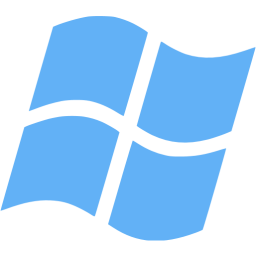 |
$8 /mo |
Buy Now |
| Cheap VPS 2 | 50GB SSD | 3 GB | 2 Dedicated Core Intel E3-1270v5 3.6GHz | 4TBAnti-DDoS | 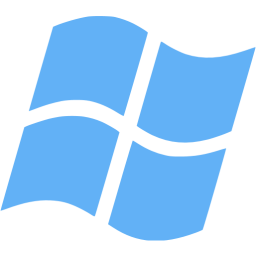 |
$16 /mo |
Buy Now |
| Cheap VPS 3 | 100GB SSD | 5 GB | 3 Dedicated Core Intel E3-1270v5 3.6GHz | 6TBAnti-DDoS | 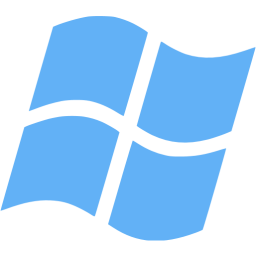 |
$24 /mo |
Buy Now |
| Cheap VPS 4 | 120GB SSD | 7 GB | 4 Dedicated Core Intel E3-1270v5 3.6GHz | 12TBAnti-DDoS | 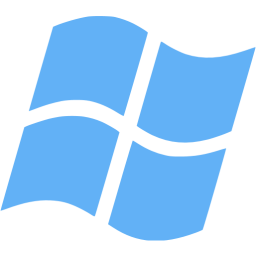 |
$32 /mo |
Buy Now |
| Cheap VPS 5 | 150GB SSD | 12 GB | 5 Dedicated Core Intel E3-1270v5 3.6GHz | 16TBAnti-DDoS | 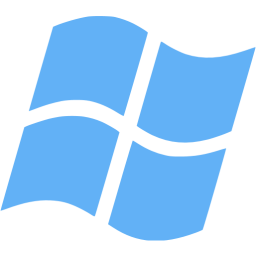 |
$50 /mo |
Buy Now |
| Cheap VPS 6 | 200GB SSD | 18 GB | 6 Dedicated Core Intel E3-1270v5 3.6GHz | 20TBAnti-DDoS | 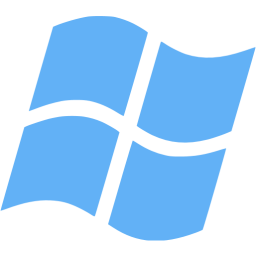 |
$75 /mo |
Buy Now |
| Cheap VPS 7 | 300GB SSD | 24 GB | 8 Dedicated Core Intel E3-1270v5 3.6GHz | 28TBAnti-DDoS | 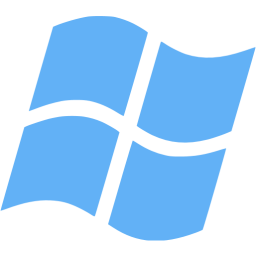 |
$100 /mo |
Buy Now |
| Cheap VPS 8 | 400GB SSD | 36 GB | 10 Dedicated Core Intel E3-1270v5 3.6GHz | 40TBAnti-DDoS | 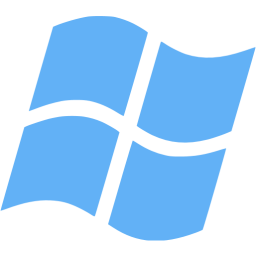 |
$150 /mo |
Buy Now |
Sign up, pay, and get started right now! It is automatic.
This is a complete virtualization solution for Linux and also Windows.
This is our system to protect against distributed denial-of-service (DDoS) attacks.
Full "root/administrator" access and a dedicated IP address included with all VMs.
Quick, friendly responses available 24/7 from our dedicated support team.
We offer a 3 day refund period for the first invoice on your first VPS with us.
Reinstall operating system automatically. Complete auto reinstall of the VM from a wide variety of Linux and Window Templates.
You can manage and change your password through the control panel if you forget it.
Firewalls give you peace of mind and protect your vps environments by filtering web traffic and blocking attackers or external threats.
VPS can be upgraded to higher plans easily, quickly and completely automatically.
If you don't have access to your VPS over conventional methods as SSH, Remote desktop, You can connect directly to VPS using noVNC Viewer.
You can check the status of resource usage such as CPU, Ram, Network or write/read Hard Drive with graphs.
We accept Paypal, Credit Card, Perfect Money, Bitcoin/Altcoin (CoinPayments.net), Bank Transfer and Webmoney.
Yes! We want you to be completely satisfied with our service, so we encourage you to try us out. Please check here: refund policy
You can select monthly, quarterly, semi-annually, annually…when order. If you would like to change the billing cycle for the services you are using please don’t hesitate to contact us.
If your VPS utlilizes of all its bandwidth allocated for the month, it will be automatically suspended. You need to wait till the next billing cycle for the bandwidth to reset or you may upgrade to a higher package.
We utilize KVM virtualization technology.
We offer the best uptime in the industry! Anything below 100% will be covered by our SLA credit.
Please check our Acceptable Use Policy for information on what you cannot run on your VPS. If you have any questions, please contact us before ordering..
We provide almost-instant provisioning upon payment unless we are out of stock. All new orders are screened against fraud. Please allow some time if it’s your first order. Please ensure your billing information is accurate otherwise provisioning may be delayed by our anti-fraud systems. If you do not receive an email after payment, please check your spam/junk folder. You can also find a copy of any email we have sent you in your WHMCS Client Area.
6 Regions, 8 Data Centers, Global Availability.

We're here 24/7 to answer any questions you have, whether it's day or night!